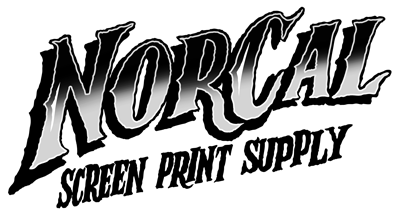What do you do when your screen print is coming out of registration?
In screen printing, more times than not, prints come out of registration because something on the press was not tightened down, or has come loose on its own.
Here is a handy illustrated checklist to run through when your print is coming out of registration:
Screen Clamps - make sure they are both tightened down snug.

Print Head Clamp - make sure these are both locked down tight:

Bracket knobs - make sure they are tight, but do not over tighten.

Bracket Screws - make sure they are tight and have not loosened over time and use.

Nylon Registration Bolts - they require periodic adjustment. It is recommended that they are finger tightened only.

Occasionally, off contact bolts can be left loose, or loosen themselves over time. Make sure they are both locked.

Make sure the tilt bolts are also tight.

If you tighten all of these down, and your press is still coming out of registration, here are some other possibilities:
- Screen mesh ripped
- Screen mesh tension too low
- Print arm on press is flexing
- Press is not level and comes out of registration when it rotates