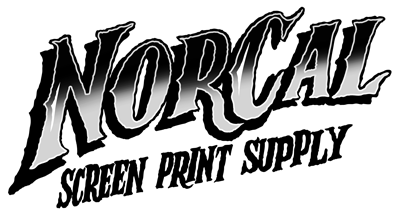Description
Take a stand against dye migration with FN-INK™ Barrier Black. It’s a specially made ink designed to stop dye migration on polyester garments from the start.
To provide the greatest dye-blocking ink, Barrier Black is a Carbon Blocker Base. There’s no room for white to create the barrier grays that are so common on the market today.
When printed and cured correctly, Barrier Black will give you the best chance of stopping any and all dye migration from happening on difficult polyester and polyester-blended garments.
Get FN-INK™ Barrier Black to unlock specialty printing today.
>> VIEW THE DIGITAL COLOR CARD HERE <<
FEATURES:
- Densely packed, active dye-fighting ingredients.
- Creamy & Easy to Print Inks.
- Short flash times, lower cure temperature.
ART CREATION INSTRUCTIONS:
The best way to create your Blocker Black Base is to duplicate your base white.
Do not create a new trap/choke. You want the white base to print directly on top of the Blocker Black.
You do not want any of the top colors, like the white or colors, to overlap and touch the fabric. For example, if the Barrier Black Base was choked and the white ink overlaps and touches the polyester fabric (let's say it’s red). You will see red slowly creep up the ink layer where it touched and begin to halo into the rest of the ink.
While it may sound like an extreme case, the situation has happened many times in multiple print shops. Usually it's only seen after the customer has received the garments. Save yourself the headache and follow best practices.
PRINTING INSTRUCTIONS:
One of the little known facts regarding all low bleed or dye-blocking inks is that it is actually quite important to have a thicker ink layer. Having a large volume of dye-blocking ingredients is important when it comes to stopping stubborn, unruly polyester fabrics.
Best results will be achieved with a lower mesh screen and/or a heavier ink deposit. It’s recommended to use a 110 mesh coated 1x2 or a 157 thin thread mesh coated 2x1or 1x2 for a thicker stencil.
Once the Barrier Black base has been printed, gently flash the ink layer. Since it’s a black ink, it will absorb heat and infrared quickly.
Proceed with either a print-flash-print of the FN-INK™ Barrier Black or with the rest of your design.
It is recommended to use a 157 mesh for your top white (or lower). A 157 Hi-Dro mesh will create a superior white print compared to a standard mesh.
RECOMMENDED PRACTICE ON DYE SUBLIMATED POLYESTER:
If printing on dye-sublimated garments like Digital Camo, we encourage you to use the lower mesh counts. You should also test a print-flash-print of the Barrier Black.
Remember, it’s all about the volume of dye-blocking ingredients needed to stop all dye migration in its tracks. Having a large volume of dye-blocking ingredients will improve the likelihood of no dye migration.
FLASHING INSTRUCTIONS:
Flash at 180°F-200°F for 2-5 seconds, depending on conditions and ink deposit thickness.
Barrier Black will be very fast to flash. You have to be careful to not over-flash. Too much heat will excite the dyes under the Barrier Black, reducing the ink’s ability to stop dye migration.
CURING INSTRUCTIONS:
It's strongly encouraged to keep temperatures in your dryer as low as possible while still hitting cure temp* of 260°F. Keeping temps low will not excite the dyes and stop the extreme blocking power of the FN-INK™ Barrier Black.
Here’s a brief summary on why dye migration happens. Most polyester fabrics’ dye/temperature is set between 270°F-300°F. When the polyester thread hits that temperature range again, the dyes return to a gaseous state and are absorbed by the plastisol inks.
In the case of dye sublimation, the dye transfer temps are much much lower. Those dyes are excited and can transfer into the ink at those lower cure (and flash) temps.
*Cure is attained when the ENTIRE ink layer reaches 260°F, meaning that the ink is 260° from the top to the bottom of the ink layer. If you are using a laser gun to read the surface temp, it WILL be misleading. Laser temperature guns give you a reflective reading. When tested side-by-side with a donut probe, you will see temperature differences as great as 120°F-150°F early in the cure cycle (the donut probe accurately measures the contact temperature where the crosshairs reside). As you reach the end of the dryer, those temperatures will get closer together. As a direct result, you will need to read a surface temp as little as 60°F above what stated cure temp is and as much as 100°F depending on how short your dryer tunnel is and how hot your settings are. This is due to a few things:
- The rate that plastisol ink absorbs heat. Some colors will heat up faster than others as they absorb infrared heat waves more readily.
- How hot the ink is when entering the tunnel. Cooler inks will take longer to heat up, thus taking longer to reach cure.
- The thickness of your ink deposit. As we all know, thicker ink deposits take longer to cure than thinner ink deposits. A longer dwell time is needed to reach full-cure through the whole ink layer. Heat/IR waves take time to penetrate and heat up the ink.
- The length of your tunnel. Curing ink is about temperature and time. It takes time for the entire ink layer to heat up and reach cure temp. The faster and hotter you run, the greater your chance to not reach full cure temp at the bottom of the ink layer.
- Cotton garments take longer to heat up compared to polyblends or 100% polyester. This is due to the absorptive nature of cotton. Cotton soaks up and holds onto water. When putting the shirt through the dryer, the dryer will release the water in the cotton fibers, slowing down how fast ink heats up. This process directly relates to how water based ink heats up and reaches cure, just on a smaller scale.
- The quality of your infrared panels. IR Panels are not created equal. Without diving into the deep details, some panels are more efficient in creating heat within the ink layer than others.
When changing your dryer to low cure temps, follow the recommendations and parameters laid out above and do wash testing to ensure your new dryer settings are reaching full cure.
CLEAN UP
Use any press wash to clean it up.
STORAGE
Keep container(s) tightly closed. Store in a cool, well-ventilated location out of direct sunlight.
PRODUCT DATA SHEETS
Payment & Security
Your payment information is processed securely. We do not store credit card details nor have access to your credit card information.