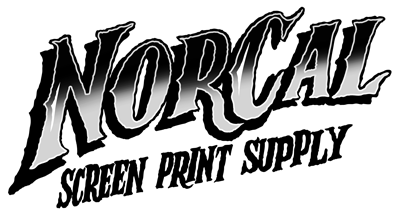In screen printing, flooding and clearing the screen are essential steps to ensure even ink coverage and crisp, clean prints. Here’s a step-by-step breakdown:
1. Flooding the Screen
- Purpose: Flooding involves covering the screen’s open areas with a thin layer of ink before making the actual print. This helps prevent gaps and ensures smooth ink application.
- Process:
1. Raise the screen slightly off the printing surface** by lifting the frame.
2. With the squeegee held at a low angle (around 60-70 degrees), **pull ink across the screen** from the top to the bottom, applying light pressure. This layer of ink should fill the stencil but not push through to the substrate.
3. Return the squeegee to the top, leaving the screen flooded and ready for the print stroke.
2. Printing/Clearing the Screen
- Purpose: Clearing pushes ink through the stencil onto the printing surface to create the print.
- Process:
1. Lower the screen so it rests directly on the substrate.
2. Hold the squeegee at a steeper angle (60–80 degrees) and apply firm, even pressure.
3. Pull or push the squeegee from top to bottom (or bottom to top) to clear the ink through the screen.
4. This motion transfers ink from the stencil onto the substrate, creating a clean, crisp print.
Repeat these steps as needed for additional prints, re-flooding the screen after each print stroke to ensure consistent ink application.