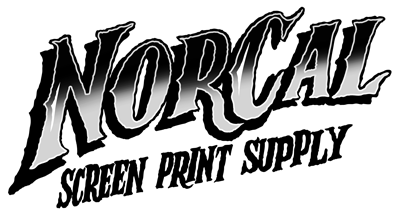Loading the shirt straight on a screen printing press is crucial for consistent, professional-looking prints. Keeping the shirt in place with an adhesive is a must. Here’s a method to help ensure proper alignment:
1. Use the Shirt's Collar and Seams as Guides
- Collar: Align the collar’s center with the platen's center line. Most platens have a mark or center line that you can use as a guide. Position the shirt so the collar is straight and evenly spaced from the platen edges.
- Shoulder Seams: Check that the shoulder seams are evenly aligned on both sides of the platen. Adjust as needed to make sure they’re parallel to the platen edges.
2. Find the Print’s Placement on the Shirt
- Measure from the Collar: As a general guideline, place the top of your design 2–3 inches below the collar for adult shirts. For youth or smaller shirts, this distance may be closer to 1–2 inches.
- Use Center Lines: Some printers lightly fold the shirt in half vertically, pressing it slightly to make a crease in the center. This gives you a visible center line that can match the platen's center.
3. Smooth the Shirt
- Pull the shirt gently to remove any wrinkles or folds, ensuring the fabric lies flat on the platen. Wrinkles will distort the print, so smooth out the fabric for a crisp print.
4. Use adhesive
- Use an aerosol adhesive, or liquid adhesive to keep the shirt from moving on the platen. The shirt should stay in place after printed when the screen is raised.
Taking these steps will help ensure consistent placement and alignment of your prints across multiple shirts.