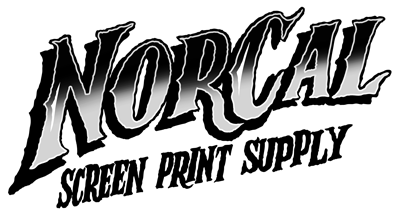Cleaning your screen thoroughly after a print run, or between ink colors is essential for keeping prints clean and consistent.
Here’s how to clean a screen for an ink change, or to catalog the screen for future use:
1. Scrape Off Excess Ink
- Use an Ink Scraper or Card: Scrape off as much excess ink as possible from both sides of the screen. This reduces waste and makes the cleaning process quicker.
- Return Ink to the Container: If the ink is still usable, scrape it back into the original container for later use.
2. If using Plastisol Inks, wipe down a plastisol Ink Remover or Cleaner
- Apply Ink Remover: Use a screen-safe ink remover spray or cleaner specifically designed for screen printing ink. Spray it onto the mesh, especially around the image area where the ink was pushed through.
- Wipe with a Lint-Free Rag: Use a lint-free rag or paper towel to wipe away the ink remover and any remaining ink. Be thorough to prevent residue from affecting the next color.
3. Clean Both Sides of the Screen
- Flip the screen and repeat the cleaning process on the opposite side. Ink may have soaked through or be left on the bottom side from your last print, so both sides need cleaning.
4. Rinse with Water (If Using Water-Based Inks)
- If you’re using water-based ink, rinse the screen thoroughly with water to remove any residual ink and cleaner. This can also help prevent staining.
- Dry the Screen: Use a clean, lint-free rag to dry off the screen as much as possible. Make sure it’s fully dry before adding a new ink.
Once your screen is clean and dry, you’re ready to load your next color and continue printing!